Unlike other applications that need only to connect to a dedicated database, dbQwikSite has to connect to any database you pick. To further complicate matters, that database may be on your PC, on a server on your network, or on a hosted server on the internet. The possible combinations become large; layer in security restrictions, on our PC, on your web server and on your host. Add to the mix that dbQwikSite can also “switch databases”, either at design or while publishing, you may begin to understand why connecting to databases is what Support hears about most often.
So what have we done to make life easier for our users? In this release, we have reworked our “front end” to Microsoft connection managers (ODBC and ADO) hopefully landing you where you need to be to define your connections. We have reworked the connection manager and the database connection wizard to help you define connections.
But that is not enough. Why? Because, if you are using the ever popular MySQL, on a commercial hosts the company may block remote connections for security reasons. Or working over remote connections may be simply too slow. Now we’re stuck! dbQwikSite wants to see your database to help you design your web pages. So now what? Our developers never rest until you are happy!
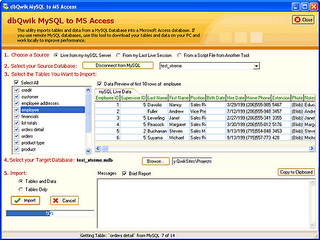
A few versions back we introduced a little tool to import MySQL script. This let you import a MySQL script to create a local “clone” of your database. You needed to create your MySQL script using phpMyAdmin, a popular web administration tool for MySQL. Little did we know that this utility would become so popular. In this release, we revamp this utility, with some major enhancements. The most important of the enhancements is the introduction of a “live” import. This allows you to connect to your MySQL database and clone selected tables to your PC. You no longer have to produce scripts, transfer them to your PC and import them, although this option still exists in the event that your hosting company refuses remote connections. We also beefed up the capability of this utility. We’ve added support for some of the more unusual data types of MySQL like ENUM and SET. We also reworked the data transformations to produce better data migration results. Little things like text values containing quotes, which can throw a data import sideways have been addressed in this release.
So as we roll Christmas Season, I hope that our support staff can take a well deserved rest, seeing fewer support issues. And for our users, who find, dbQwikSite in your Christmas stocking, here’s to a painless connection to your database so that you can discover all the great features inside dbQwikSite, without hitting any database connection turbulence.
No comments:
Post a Comment